Finding it tricky to change your password on American Express? Worry not, this article contains the exact steps you need to follow to change your password within minutes.
A lot of American Express users often face issues when changing the password. But the process is really very simple. Apart from changing the password, I have listed some steps on how to reset your password in case you forget it.
Read on, and find the steps to change or retrieve the password.
Steps for How to Change Password on American Express?
- Visit americanexpress.com, and log in with your credentials.
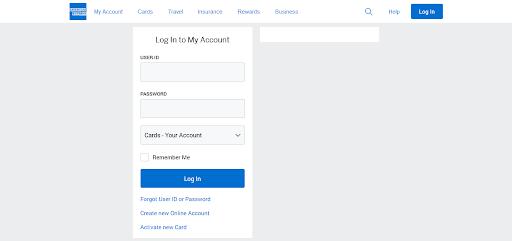
- Once logged in successfully, click on My Account and then Change Password. You will see a dialog box.
- Enter your Current password in the field on the left, and the website will ask you to enter a new password.
- Enter the password you want to set, confirm it by entering it again, and click on Change Password.
- Log out, and then you can log in to American Express with your new password.
Quick Navigation
- A Few Tips to Create a Strong Password
- How to Reset Password on American Express?
- I Got a Temporary Password, How Do I Change That?
- I Forgot my User ID, What Should I Do?
- How Often Can I Change My Password on American Express?
- Still Not Able to Change Password or Login to Your American Express Account?
- Final Thoughts
A Few Tips to Create a Strong Password
- Your password should be at least seven characters long.
- The password must contain one alphanumeric character and at least one alphabetic character.
- Do not enter the same password or an identical one to your current password, as the website won’t let you do that.
How to Reset Password on American Express?
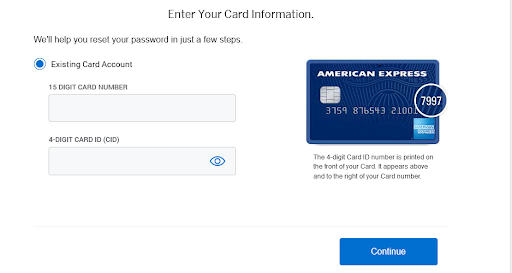
Forgot your existing password and are unable to log in to the American Express app or website? Below listed are the steps you need to retrieve the password quickly.Click on this link americanexpress.com, and visit the password change page of American Express.
- Enter your 15-digit card number and the four-digit card id, then click on continue.
- You will now receive an OTP (one-time password) on your preferred phone number and email. Enter the code, and you can create a new password.
- You can also go the other way and select the answer the security question option. After putting the answer, you will get a 6-digit code on your email or phone number.
- The website may also ask you to enter the 3-digit number on the back of your card, so have that handy when changing the password.
I Got a Temporary Password, How Do I Change That?
Users that are in contact with American Express over the phone may get a temporary password. Below are the steps to change it and set a permanent password for more security.
- Visit the login page.
- Enter your User Id and the temporary password assigned by the customer rep. Click on Log in.
- On the next screen, you’ll be asked to enter the temporary password again. Enter that in the current password box, and you can set a new password.
- Enter the new password, and confirm it, then click continue.
- You have successfully changed your password on American Express.
I Forgot my User ID, What Should I Do?
The process of accessing your user ID is similar to retrieving the password. All you need to do is visit: americanexpress.com and follow the steps as asked by the website.
How Often Can I Change My Password on American Express?
You can change the password as many times as you want. But make sure not to enter the wrong password multiple times, as it can even get your account locked. Note down the password in some secure app on your phone so that you never forget your credentials.
Still Not Able to Change Password or Login to Your American Express Account?
The only solution is to contact customer support and get some assistance. Visit: americanexpress.com, and choose Call, as you are required to log in to initiate a chat.
Final Thoughts

This is everything you should know about how to change passwords on American Express. I’ve even listed some other steps like how to retrieve your password and access the User Id.
Stay tuned for more informative articles and hacks to save money.

