Apple Pay is probably one of the easiest ways to pay in shops and it literally replaced the wallet for many people, me included.
One of the best ways apple pay improved our lives and the old physical wallet is the fact that you can view all your latest transactions with ease, without running your bank app or credit card app.
Let’s learn how to see apple pay history and latest transactions from within the Wallet app and from different devices.
Quick Navigation
View apple pay transactions on iPhone
- Open your Wallet app
- Choose the card you wish to see the history of transaction on
- You can also tap a transaction to view more details about it or report an issue
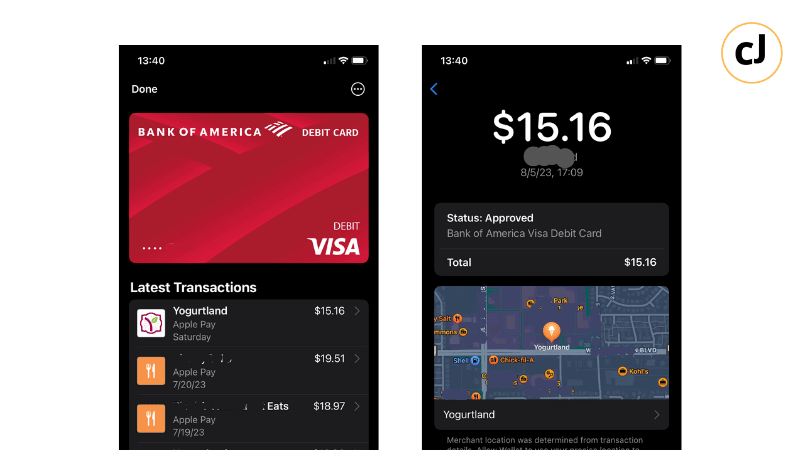
Pro tip – Tapping a transaction will give you much more in depth info if you need to review it, like the location where the transaction took place, an option to contact your bank and more info on the business itself.
View apple pay history on watch
- Open the Wallet app on your apple watch
- Tap on one of the cards you have in the Wallet app
- Now you will see below the card the list of your recent and latest transactions using apple pay with this card.
View your apple pay transaction history on Mac
- Open the Wallet app settings on your device, let’s say a MacBook pro
– Go to System settings ( system preferences ) on your Mac with touch ID, now Wallet & apple pay.
– If you’re using an iPad, go to Settings and then Wallet & apple pay. - Click on a card
- Click on the transactions tab
- You can now click on any transaction from the list to view more details about it.
Important notes:
- Sometimes it can get a little confusing with the way apple pay syncs with other devices. You might actually see transactions you made with other devices but using the same card when you check this, and sometimes you will see transactions made with the physical card as well, it all depends on which card and bank you use, so take this into consideration.
- Another thing to point out is that this is not your official statement from your bank, this info is shown by apple based on your apple pay usage, so some charges might look different from what you see on your statements from the bank. If you want the most accurate information, it’s recommended to always look at your final statement from your bank app or site.
Understand the transaction history lingo
What exactly does the transaction history show? Well, it’s basically a list of all the transactions you made using apple pay that are connected to a specific debit or credit card. The good thing about this list versus your own bank card details page is that here you can see location where the transaction was made and a little bit more info on the business.
Authorization amounts explained
Some businesses only charge you a small amount at first and after some time will charge the whole amount when it’s finalized. For example, a restaurant may charge you the bill amount but the final amount will increase after they know the tip you left.
Gas stations do the same as well.
So you might see on the list an authorization amount and it may change after a few days.
Here are a few examples of types of businesses and the authorization amounts they charge:
| Restaurants | Typical authorization amount will be around 20% above the bill amount to account for tips. |
| Hotels | Usually the cost of one night plus any incidents addition |
| Gas Stations | Can be around $100 while you pump |
| Rental car companies | The cost of the rental + some added funds for accidents ( the bill finalize when you return your car ) |
NOTE – authorization amounts may take a few days to clear after you already paid the bill, so keep this in mind
Video explanation
Frequently asked questions
Does the transaction history list show all charges
The list will show all charges made with apple pay using the specific card you chose, if you have multiple cards using apple pay you will need to click a different card to view its history.
If I use my debit card physically will it show on apple pay
Obviously, no. Apple pay will only show transactions that were billed via the apple pay service.
How long before I can view the history or recent transactions
Usually, right away, you will see it on the list and sometimes even get an alert on your iPhone when a new transaction is made. As discussed above though, transaction amounts might change due to authorization amounts.
Conclusion
Now you know how to see apple pay history and all your recent transactions. Just remember that these are based on third party data, and not your own bank statement, so for the most accurate figures please check your bank statements.
We hope this guide about viewing apple pay transaction history was helpful to you and you have a better understanding of the whole service.

