This article will share how to cancel Everlance subscription. It is in detail and covers all the points you need to know to cancel your Evelance subscription.
Everlance is a mileage-tracker app that automates the intelligent tracking of your trips. Why is this useful? Many workplaces reimburse commutation as long as you have records of work trips.
You can segregate and classify trips on Everlance as work trips or personal ones to keep track of your expenses and keep them separate.
Quick Navigation
What else does Everlance offer?
Everlance gives you a one-place interface to track trips, sync your credit card to the app, keep business-related revenue organized and also suggest tax deductions or refunds wherever applicable.
It goes beyond simple mileage tracking. You can maximize tax deductions, download IRS complaints and reduce your stress to keep a tab on all these things. You simply get the GPA tracker run and just drive!
Want to cancel your Everlance Subscription
While Everlance is a great app to get your driving expenses sorted, you might want to cancel your subscription for several reasons.
Say you don’t need to track your mileage anymore or stop getting a reimbursement at your new job. You can easily set a subscription cancellation for the next renewal date, so you aren’t charged after that day.

How to cancel Everlance Subscription
To cancel your Everlance subscription, start by logging into your account. Typically, your plan would be renewed automatically at the next renewal date. So, you’d have to cancel it manually.
If you’re using a subscription in the trial period, you can lose the trial period content if you cancel before backing it up. So make sure you do that before following through with the cancellation steps.
In either case, the subscription must be cancelled at least 24 hours prior to the renewal or trial period end date, as manual cancellations can take a day to process.
With these pointers in mind, you can follow these steps to cancel your Everlance membership:
- Visit your “Team Dashboard” or the “Manage Subscription” page in the app.
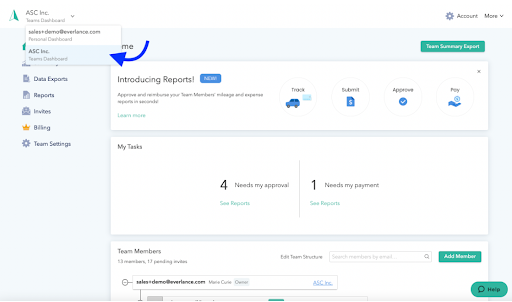
2.Click on the “Billing” tab in the drop-down list. The same can be found at the bottom of the page in “Manage Subscription.”
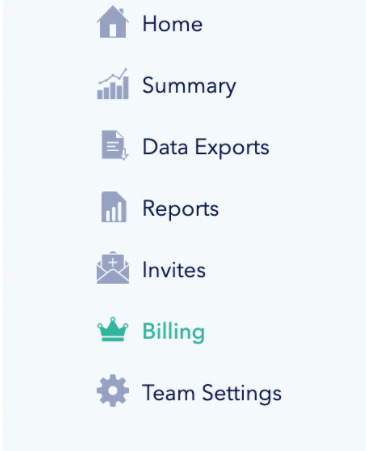
3.Next, click on the three black dots next to your Subscription Status. (If you navigated through “Manage Subscription,” you’d find the “Set to Cancel” option at the bottom of the screen. Enter your password and hit “Confirm”)

4.Click on the “Set to Cancel” button.

5.You need to enter your current password and click on the “CANCEL” button to finish the cancellation process.
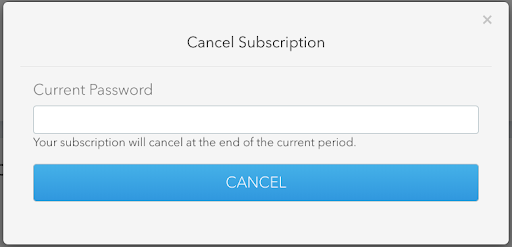
After this process, your subscription will be set to cancel, and you will not be charged further through the application.
Want to also Delete your Everlance account?
With no use of the app, do you also want to delete your account? Simply send an email to support@everlance.com from your registered email account under the subject “Request to delete account.” Write the email stating your reason for deletion, and the support team will comply with the same.
Final Words
If you’ve reached this far, we’re assuming you’ve used Everlance at least for some period and are looking to cancel now.
If you no longer need the app, the above-mentioned steps can be your easy guide to cancellation. We hope this post covers all your queries regarding the same!

